Although getting the right shot is important, it’s what you do with it afterward that really takes it home. No matter how well you shoot your photos, there are ways to improve them with photo editing.
If you’re looking for the best way to edit photos, this article puts together this list of the best paid photo editors you can use to improve your photos.
1. GIMP
GIMP is a free photo editor online that’s considered one of the best free Adobe Photoshop alternative. It comes packed with professional tools for image retouching and editing, free-form drawing, and converting different image formats.
Whether you’re a hobby photographer or learning how to take photos with a smartphone, GIMP gives you sophisticated tools for making your images standout.
GIMP also has a full customizable interface and, since it’s open source, you can add your own filters and features.
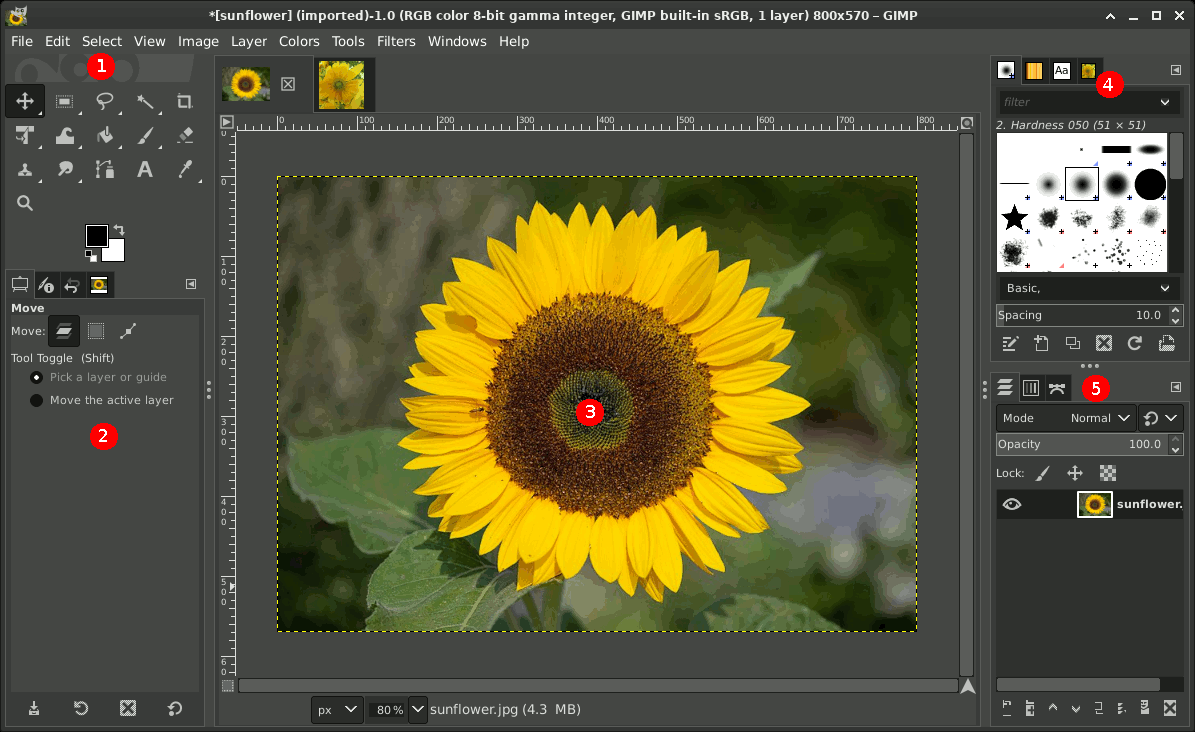
GIMP user interface
Tutorial on how to use GIMP
2. Fotor
Free photo editing website Fotor is a browser-based option with an interface that makes it easy for creatives, photographers to edit photos.
Unlike other web-based programs, Fotor is fast and won’t slow up your computer while using it.
Fotor makes advanced photo editing techniques achievable for less-technical people. You can easily apply filters, add effect, and edit images on the go.
Its intuitive and simple application helps you do more with your photos even without a background in photo editing and graphic design. Stay tuned for accurate prices by visiting: schrott24preise
Fotor is one of the best online image editors out there, though for a small monthly fee you can upgrade to Pro for added features.

Fotor user interface
Tutorial on how to use Fotor
3. Inkscape
One of Inkscape’s strengths as a stand-out free photo editor is its ability to create and manipulate objects. It’s considered an excellent free alternative to Adobe Illustrator, with an ease-to-use and clear interface.
The software uses the SVG (Scalable Vector Graphics) file format, so you can create graphics and use them. Inkscape is open source, which means you can customize the photo editing software to fit the needs of your business.

Inkspace user interface
Tutorial on how to use Inkspace
4. Pixlr
One of the best ways to edit pictures online is often the simplest. If you want a lightweight editor you can use on your phone or laptop, Pixlr is a great free photo editing website for you.
With its robust suite of photo editing tools, you can make quick changes to your photos without any difficulties whether you’re at home or on the go.
Pixlr is built using Flash, so it requires a plug-in to use. Many experts in photo editing say the Pixlr editor has many of the same features as Adobe Photoshop, but the browser-based software is a lot simpler than Adobe.
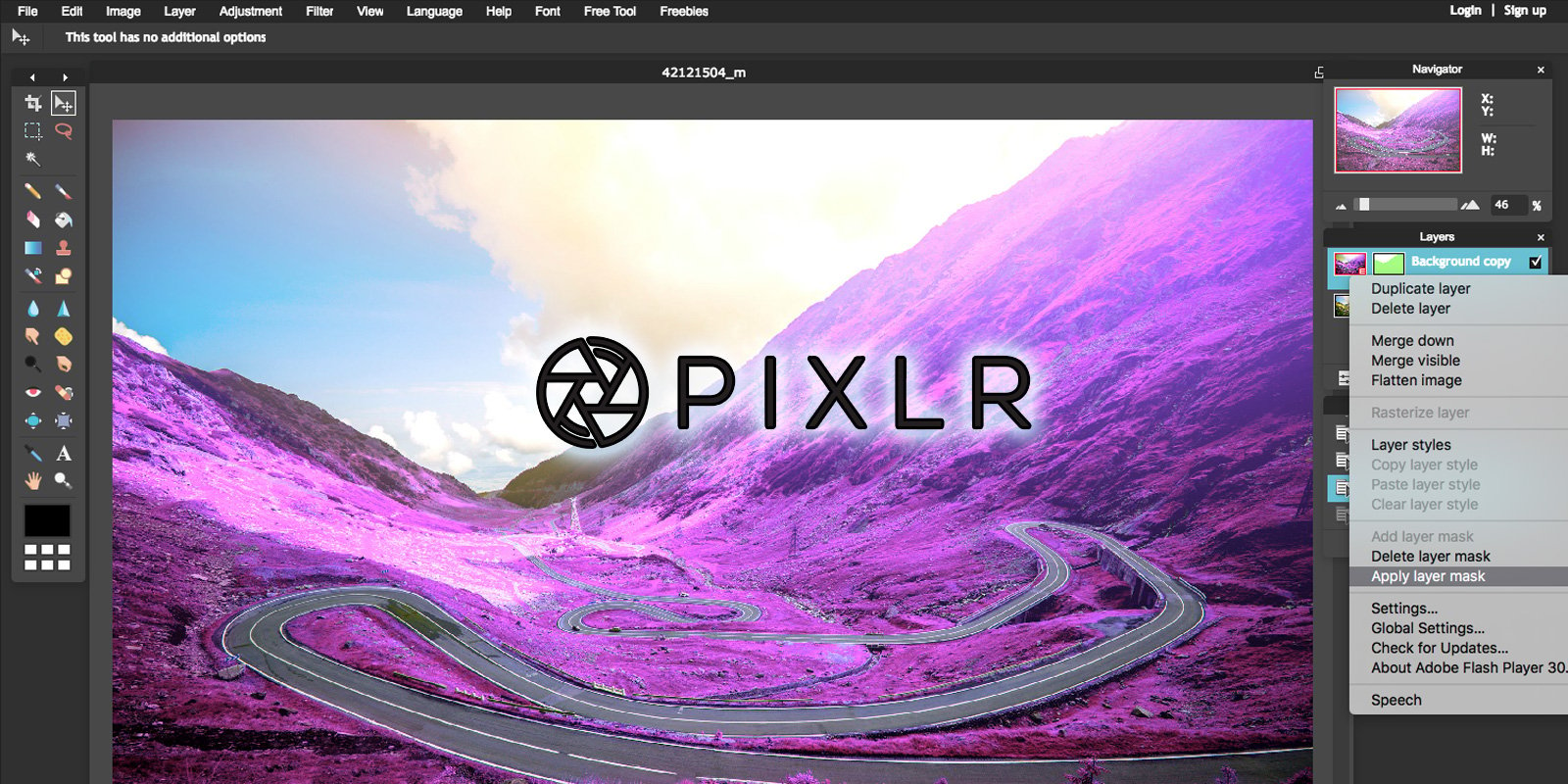
Pixlr user interface
Tutorial on how to use Pixlr
5. Photoshop Express
Adobe offers Photoshop Express, a free photo editor that allows you to access many of the tools in Photoshop online via your smartphone.
Photoshop Express is easy to use, boasts impressive on-the-go editing features to crop, fix red eye, and even share your finished work on social media, and more.
You can also sync the tool with other Adobe products if you are already using them.
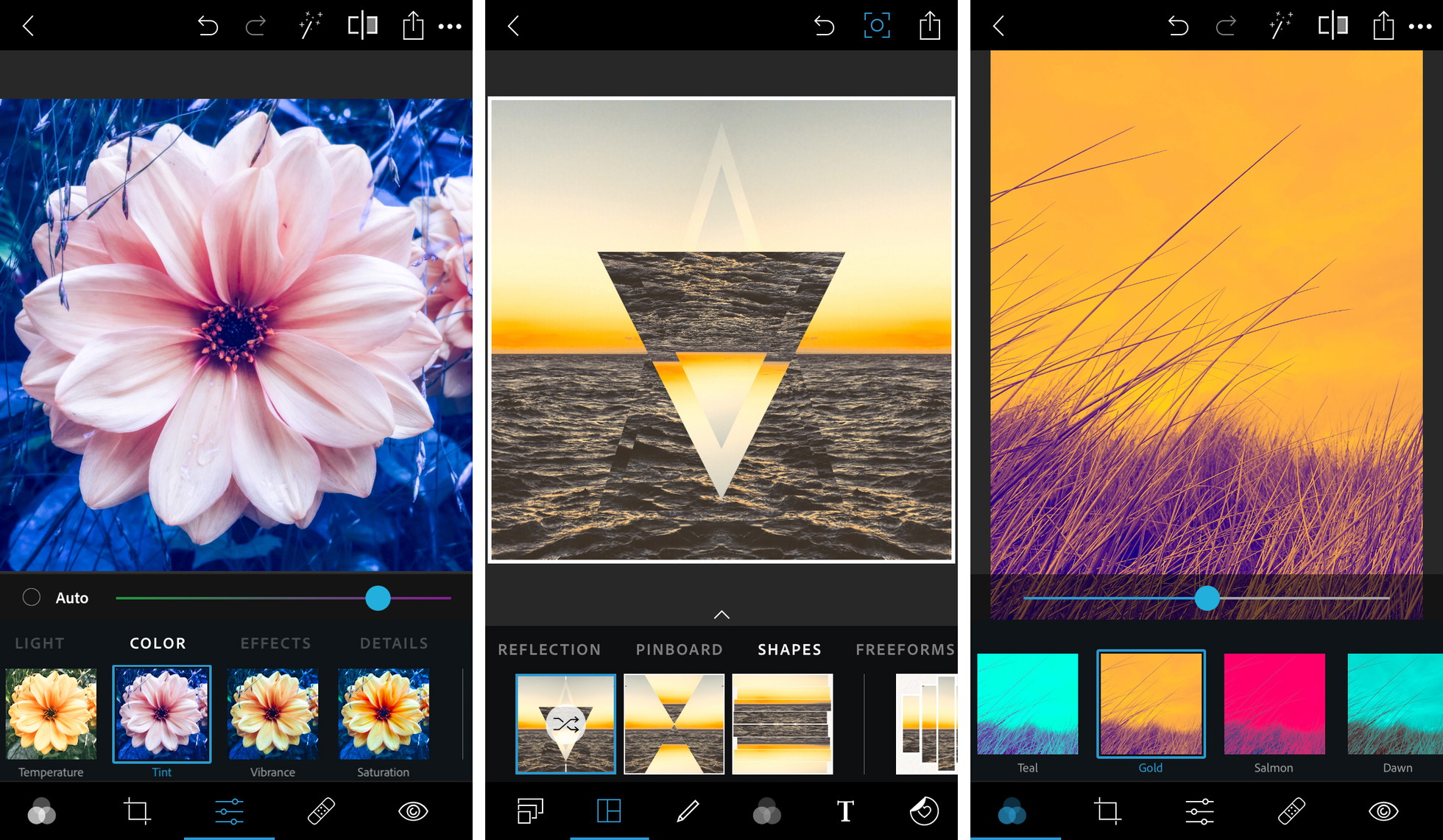
Photoshop Express user interface



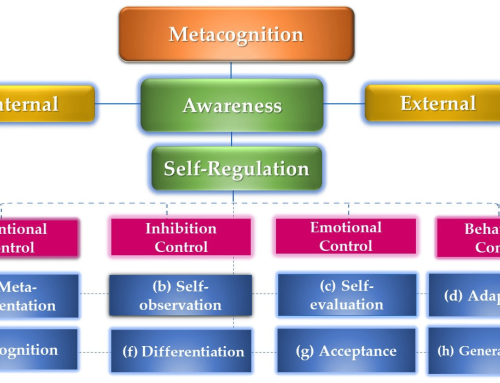

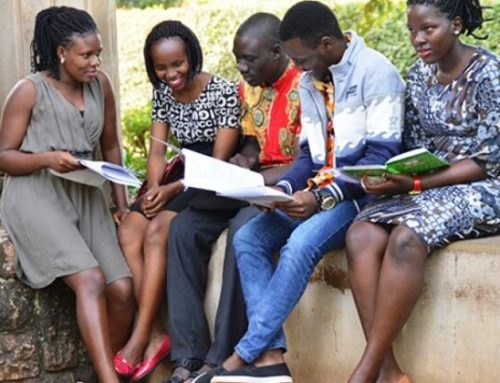
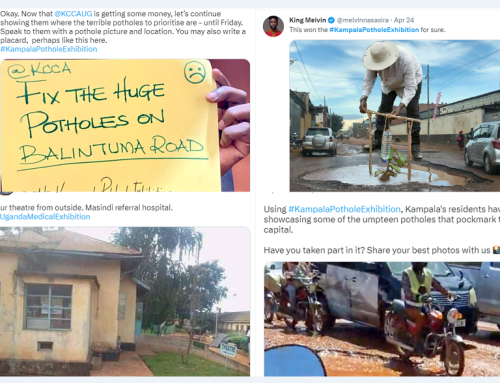
Leave A Comment