Microsoft PowerPoint is an integral platform that every professional needs to have presence on today. Many job seekers, creators and professionals utilize this platform to seek, share and showcase their professional skills to the world. According to Business of Apps, LinkedIn has over 875 million registered users making it a lucrative platform to network with different professionals. Free Download Latest APK Games and Apps From apkwander.com
Creating a LinkedIn Page
LinkedIn Page helps to connect with clients, employees, and the LinkedIn community. A LinkedIn Page allows you to represent your organization on LinkedIn. Pages can help LinkedIn members learn about your business, brand, products and services, and job opportunities.
Steps to create a company page on LinkedIn
1. Sign into your LinkedIn account and click on “Work” in the top right corner
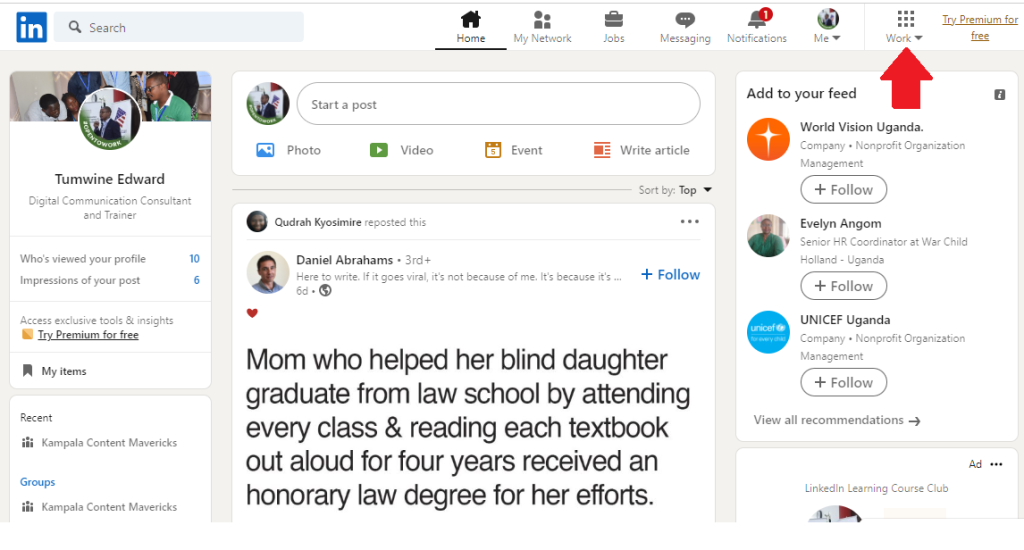
Sign into your LinkedIn account and click on Work in the top right corner
2. Scroll down and click “Create Company Page”
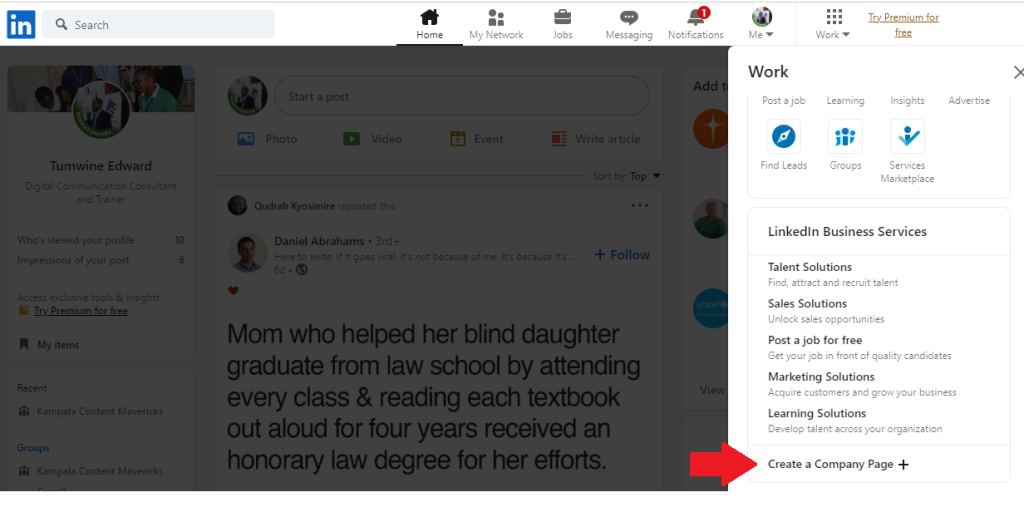
Scroll below and click create company page
3. Select which type of page to create
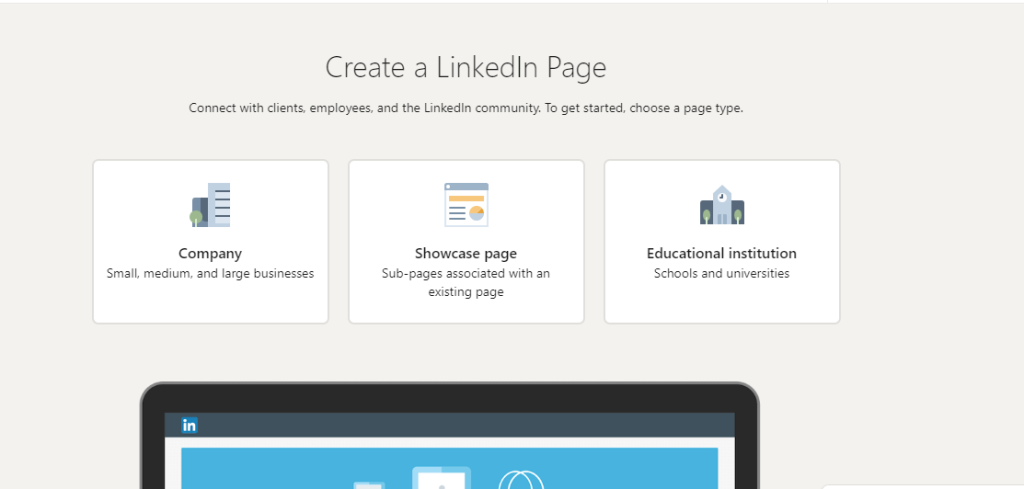
Create a Linkedin page
4. Fill in details about your company
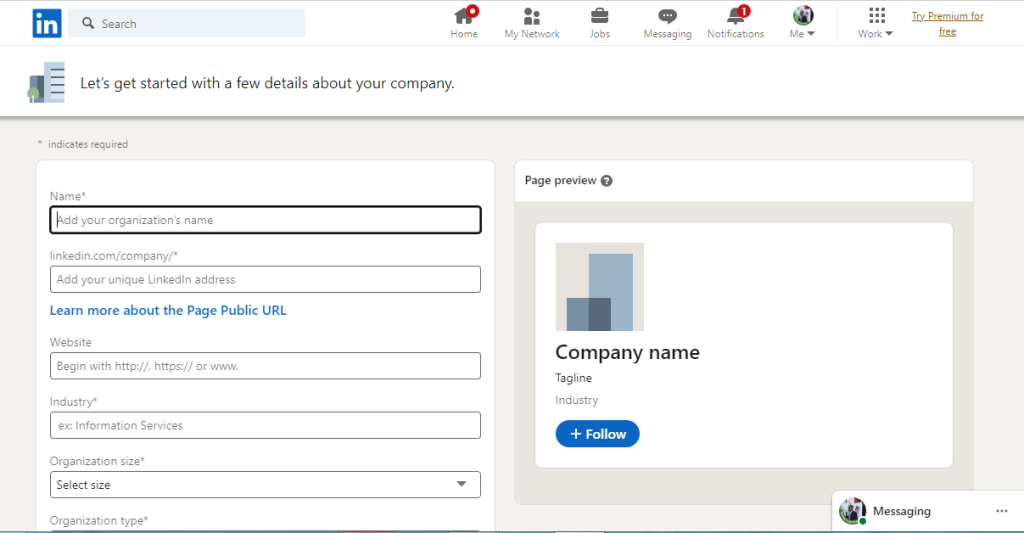
Fill in details about your company
Watch video below of how to create a company page on LinkedIn

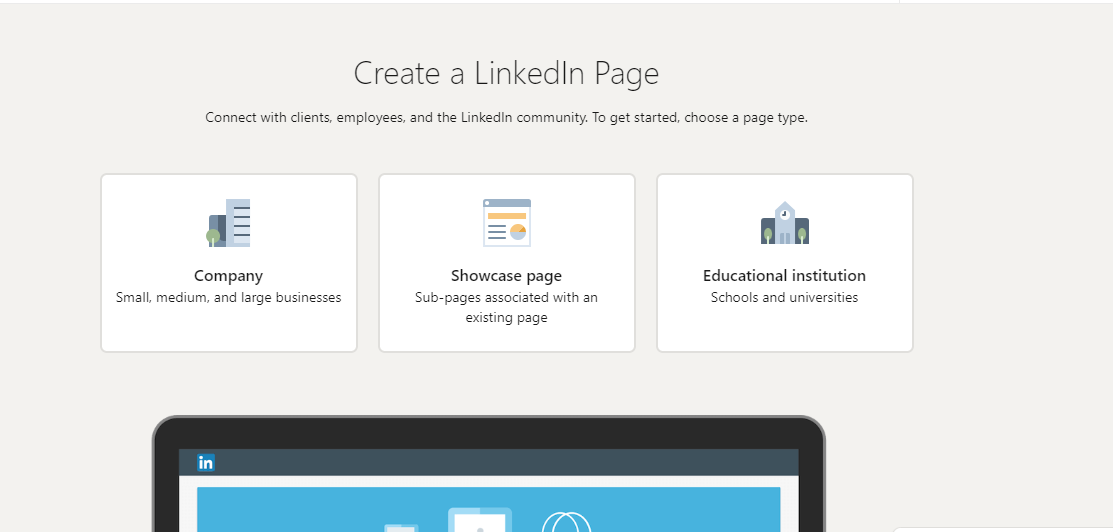

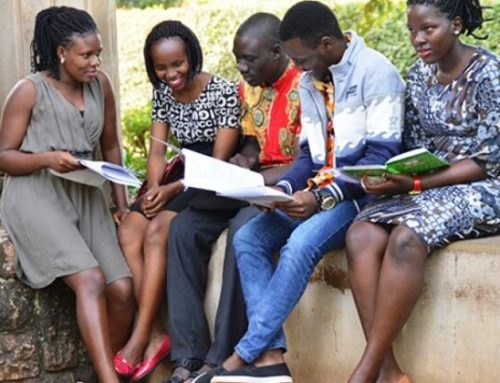
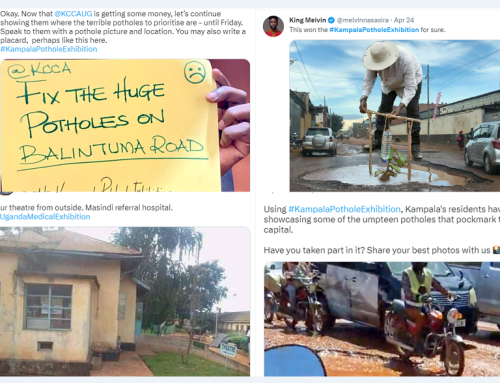
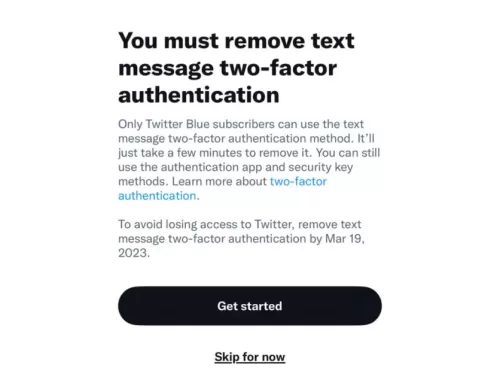
Leave A Comment